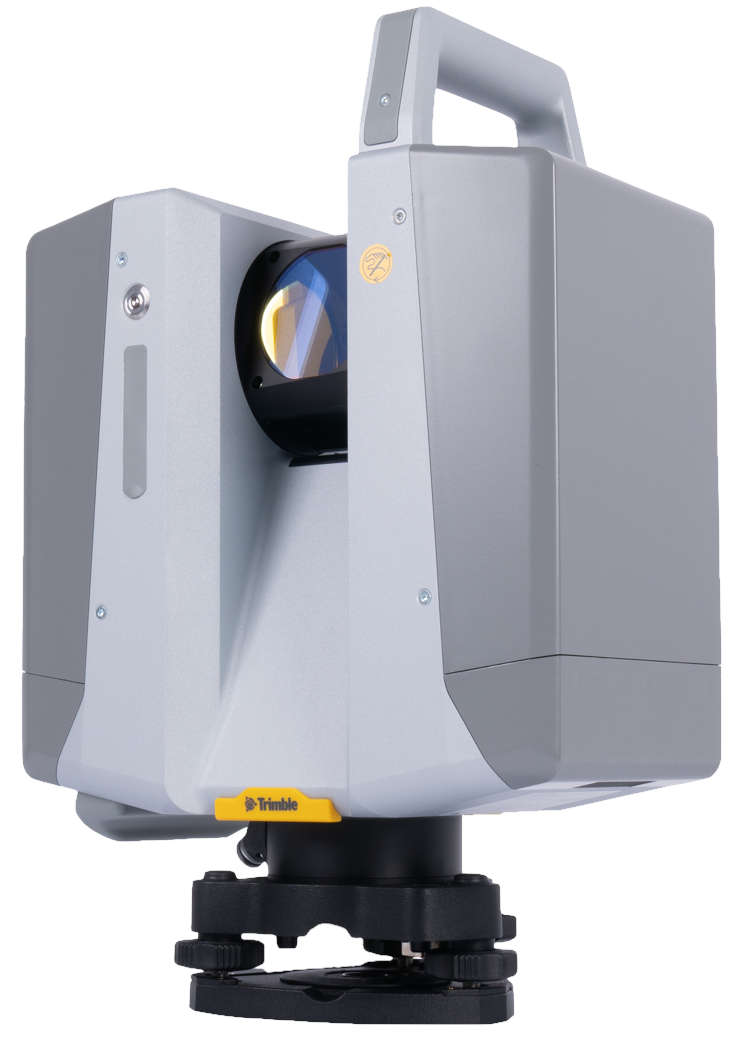Trimble X12
3D Scanning System
—
Now Available at CSDS
Accessible scanning and imaging with superior speed, accuracy, range, and quality
3D laser scanning has evolved.
The Trimble® X12 scanning system unites the best of both worlds with industry-leading hardware and Trimble’s powerful, ultra-efficient Trimble Perspective software for guaranteed peak performance.
No more complicated workflows. No complex registration process. No compromises in accuracy, speed, range, or imaging.
Benefits

Accessible
Reduces complexities normally associated with high-end scanning with unparalleled ease of use.

Productive
Improves business efficiencies by offering the best scanner and software available to collect superior scan data and imagery faster than ever.

Dependable
Top-notch performance and technological advancements give the confidence that you are getting the job done right.
Enhance your perspective. With the Trimble X12 scanning system unparalleled ease of use, increased efficiency, and exceptional quality of point clouds and imagery are now more accessible than ever.
High resolution, accurate point cloud data
- Scan up to an astonishing 2.18 million points per second with a range of 365 meters.
- Range noise of 0.2 mm and density of 0.6 mm at 10 meters.
Quick, flexible point cloud capture
- Scan up to an astonishing 2.18 million points per second with a range of 365 meters.
- Range noise of 0.2 mm and density of 0.6 mm at 10 meters.
Sharp, clean image acquisition
- Experience breathtaking colorization of your point cloud data with parallax free images.
- Smart light, LED spotlights of 700 lumen improve image acquisition in poor light conditions and even completely dark environments.
Sharp, clean image acquisition
- Experience breathtaking colorization of your point cloud data with parallax free images.
- Smart light, LED spotlights of 700 lumen improve image acquisition in poor light conditions and even completely dark environments.
USE CASES

The Trimble X12 quickly captures features for land title surveys, buildings, roads, intersections, site improvements, encroaching elements and complex structures:
- Document and highlight features or items of interest using annotations.
- Assign labels to each scan to create logical scan groups and annotations with pictures while scanning the next station.
- Use auto-classification tools to extract data corresponding to the ground, buildings, powerlines, signs, vegetations, and more.
- Create as-builts of road corridors, intersections, roadway surfaces, lane striping, flow lines, manholes, right of ways, overhead power lines, and other features.

With the Trimble X12, you can create as-built documentation for drawings or models for bridges, tunnels, dams and other civil infrastructure with a range that allows for operation from a safe distance, while the area scan feature provides high-resolution data on areas of interest. Also use it to:
- Incorporate scan information in clearance calculations, modeling, inspections, renovations, and expansion work.
- Leverage high-speed data capture and quickly capture area scans to reduce downtime for critical infrastructure projects.
- Benefit from unmatched HDR image quality for visual inspection and sharing of information.
- Register in the field to verify scan data is complete before importing to Trimble Business Center or Trimble RealWorks® at the office.

The Trimble X12 enables users to create accurate as-builts of complex industrial facilities for modeling and revamp designs. Also use it to:
- Take high-resolution area scans for more detail on points of interest and safely capture inaccessible areas from a distance.
- View details of existing conditions for critical decisions.
- Enhance in-field documentation with annotations and pictures of tie-in locations inside Trimble Perspective.
- Georeference scans to plant coordinate systems using Trimble RealWorks target- based registration and survey control for export-to-plant design software to do piping layouts, check fabrication spools, and detect interferences with CAD models.

For forensics applications, use the Trimble X12’s high-speed scanning and imaging to capture information at crime scenes and vehicular accidents and minimize road closures, even in extreme weather conditions. Also use it to:
- Add annotations with pictures to points of interest and take measurements in the field.
- Generate unmatched high-resolution image quality - even at night - with LED spotlights.
- Register in the field to verify complete data capture before leaving the scene.
- Export data to Trimble Forensics Reveal software for creation of 2D/3D diagrams and animations for investigation and reconstruction.

The Trimble X12 helps you plan restoration efforts or simply capture history. Historic preservation projects require great detail to inspect or monitor surface deterioration as well as high-resolution imagery for documentation, analysis and restoration. Also use it to:
- Retain important details with high-resolution area scans on points of interest and safely capture inaccessible areas from a distance.
- Digitally preserve fragile artifacts for re-creation.
- Document and share the site with high-resolution panoramas and clear color imagery.
- Add annotations in the field with images to highlight critical areas of interest back in the office.
- Check data quality before leaving the site to eliminate costly and time-consuming field revisit.